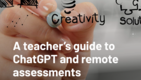For the teacher
A scenario helps you think about your content, imagine learning activities, choose assessment methods and then organise all these elements within your module. This is all the more important in distance or blended learning as there is less room for improvisation and you need to ensure the coherence of your module, by linking synchronous and asynchronous times, or face-to-face and distance learning activities. .
Designing a learning scenario will also allow you to highlight any inconsistencies, gaps, questions or doubts that you may have about your course. It helps you take a step back and visualise the development of your scenario, to ensure that your learning activities are relevant to the learning objectives you are aiming for and that the assessment methods really do help you achieve these objectives. This is a back-and-forth process between developing your module and designing the scenario, with one feeding into and enriching the other, and vice versa.
For the student
The teaching scenario offers a clear and overall vision that guides the student through the semester on the different topics that will be covered, the dates of the synchronous or face-to-face meetings, the assessment modalities and the different deadlines. They can then organise themselves according to their other modules and obligations. It helps them better plan their work, and anticipate their participation in synchronous meetings, important deadlines, etc. This is of great benefit to the students as they learn better when they understand the course’s objectives, the syllabus and the assessment procedures.
This can also be a factor in allowing them to choose one module over another (depending on their availability or the different objects of evaluation).